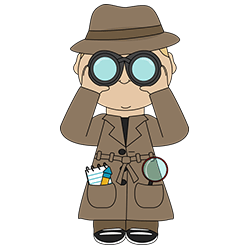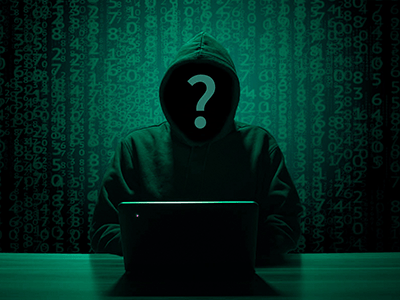WordPress Update Tips and Important Information
(Disclosure: We may earn a commission from purchases made from some links at no cost to you.)
When you have your own WordPress website or blog one of the most important things you will have to think about are doing your WordPress updates. You will need to know when you should be updating your site, why the updates should be done and if they are necessary or not. We will help to answer these questions and more in this article.
One of the great things about WordPress is the fact that there are constant updates to fix known and potential problems, to help add and improve WordPress functions and features, make your WordPress website or blog more secure as well as to improve and address other important things.
Since there are so many improvements and important fixes that are constantly being done to WordPress updating your website should be done as soon as an update is released for use. You will be notified in your WordPress dashboard when there is an update that is available.
Some WordPress plugins can be setup to notify you when there is an available update. If you are using the Wordfence security plugin then it will notify you by email when there are any updates that need to be done to your WordPress core and also for your themes and plugins.
Before you do any updates to your WordPress site make sure that you have done backups for both your files as well as your database. You can read more about how to do backups for your WordPress site HERE. Backups should always be made before any updates are done just to be safe so that if something goes wrong with the update you will have your backups that you can restore so your site can get up and running quickly.
After you have done your updates it is a good idea to take a look around your site to make sure that your pages are loading and looking proper and it’s also a good idea to test some of the important functions of your website to make sure that they are still operating as they should be. Testing things like your contact and subscription forms are important to test to make sure they work right.
As to why you should do your WordPress updates, the most important reason is because new updates will fix any known or potential security issues. Since WordPress is the most widely use content management system (CMS) software to build websites and blogs with it is a big target for hackers (both human and bot) to try to gain access to and damage and/or exploit.
Many people think that hackers will only target the bigger and more popular website or blogs and that is actually not the case at all. Since a huge amount of hack attempts are automated (bots, etc.) they are always ongoing around the world on the big WordPress sites as well as the smaller ones. Keeping your WordPress site updated can help to prevent these attacks from gaining access to your site and causing damage to them.
Having a good WordPress security plugin like Wordfence installed on your website or blog can go a long way to protecting your site from these hack attempts but just because you are using a security plugin that doesn’t mean that you should not worry about keeping your WordPress install updated. Hackers are often finding new ways to exploit a WordPress site and updates are partially done to address any exploits. (Get some WordPress Security Tips and Tricks)
There are many plugins out there that will do automated updates for your core WordPress files as well as for your themes and plugins but as a word of advice, make sure that if you use one of these types of plugins that they also will automatically backup your site first so that the backup can be restored if the update/s fail for some reason.
Another option that there is that can do automated WordPress updates are specialized web hosting services called “Managed WordPress web Hosting“. Most of these types of special web hosting services will do your updates automatically after doing a backup in case there is a problem.
These can be a good option if you are a busy person who does not have the time to do your updates manually. A couple of these managed WordPress web hosting services that we recommend are WPengine (Get 20% off HERE) and Pressable. (Find out more about Managed WordPress Web Hosting)
If you only have one WordPress website or blog or even a few then doing your WordPress updates manually may be the way to go since you have more control over when the update takes place and then if something goes wrong and the update breaks your site or a function on your site you will be able to fix it quickly. Doing automated updates may leave your site down for a long period of time if you do not know that something is wrong.
Conclusion
Keeping your WordPress website or blog updated can help it for many different reasons so hopefully after reading this article you will understand some of the key reasons why keeping your site updated is vital to the health of your site as well as for the improvements in user experience and in its functions.
Peace of mind is one thing that keeping your WordPress site updated can give you in that you would know that your site stands the best chance of avoiding any potential problems. It can also help to improve the success and traffic of your site since you may be having new and exciting features for your WordPress site that people will enjoy or benefit from. (Learn about New WordPress Features, Improvements and Features)
Sometimes keeping your WordPress site updated to the newest versions of the core WordPress files as well as keeping the plugins and themes that you use for your site might seem like it can be annoying or bothersome but in the end the little time it takes to keep your WordPress site updated will pay off in the end.
Good luck and may your website or blog reach the Apex in its Niche!
(Disclosure: We may earn a commission from purchases made from some links at no cost to you.)