Top 5 WordPress Tips and Tricks
(Disclosure: We may earn a commission from purchases made from some links at no cost to you.)

If you are a WordPress user then you know how easy it can be to create, build, maintain, upgrade, change and so on, your WordPress website or blog site. As easy as WordPress is, there are some features and capabilities that some WordPress users might not know about that can make building, managing and adding content to your site easier and better.
Everyone seems to be short on time these days, so anything that can save time or make something we do on our WordPress website easier can be great.

The WordPress tips and tricks that we have listed below can help you save time on tasks for your website or blog, make something easier, add something to your site or be beneficial to you or the visitors to your site.
Some of these tips and tricks will come in handy and make having your website or blog look better, function great, stay updated to improve security and functions, have more content added to them easier and more efficient or be beneficial in some other way.

Top 5 WordPress Tips and Tricks
(In no particular Order)
Scheduling Posts – This is a big one, and one that comes in handy more often than you may think. If you have your own site then you know having regular content added on a consistent basis can really help your site climb the search engines search results pages, also called the SERP‘s.
It also shows your visitors that you add new content regularly, that way they know they can come back later and you will surely have something new for them to check out that they might benefit from.
Scheduling posts is also as easy as posting articles usually is and is very easy to do. Just go and add a new post just like you do when you want to post. Fill in your title, content and set the post up just as you would normally do when adding an article.
Then in the section of the new post page in the top right corner in the section titled “Publish”, look just below that where it says “Publish Immediately” click the “EDIT” text right beside that and change the date to whenever you want your post to be shown at a future time of date.
Save your post as you normally would do if you were adding the post right away and that’s it. Your post will automatically be published on the date and time you set.

Choose Good Web Hosting – You may not realize it but the web hosting service provider that you use to host your WordPress site can have a very big impact on its success in many different ways, so using good quality web hosting is very important.
There are several reasons why it’s important to use good hosting for your site. One key way is the speed that your site loads its pages when someone comes to it. Nobody likes having to wait too long for web pages to load. Speed is also a ranking factor in Google, Bing and many of the other top search engine websites.
Downtime is another important factor in achieving the greatest success with your website or blog and using poor web hosting can lead to having a lot of downtime. Downtime of a website is also important to the rankings of your website.
There is also a type of web hosting service that is specifically for WordPress websites and blogs that is called Managed WordPress Web Hosting (Learn more about Managed WordPress Hosting) that has many things that are optimized to help your WordPress site.
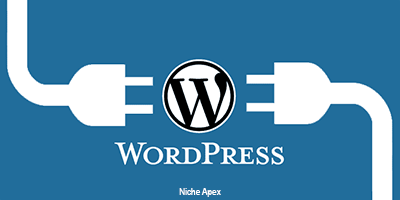
Install a good SEO plugin – SEO is short for Search Engine Optimization for those who don’t know and the SEO of your site is important for it ranking the highest possible in the search results pages in the search engine websites when someone searches for something.
The higher that your WordPress website ranks in the search engine sites, the more clicks you will get and that means more people will come to your site to see what you are wanting them to see. That means more success for your site!
SEO is basically just ways of optimizing your website so that the search engine sites know what to rank your site for and where it will show up in their search results pages. An SEO plugin does many things to help improve the SEO of your site, many of which it does automatically.
Two of the best WordPress SEO plugins to use are the All In One SEO Pack plugin and the Yoast SEO plugin. These are used by more WordPress website and blog owners than any other SEO plugins. There are many other good ones out there though so you will have many different options. (What a WordPress Plugin is and What it Does)

Choose a good theme – The theme that you use for your WordPress site can impact many different thing and it can play a big role in the amount of success that your site is able to achieve. (What a WordPress Theme is and What it Does)
Having a good looking and attractive theme that makes the content on your site easier to find, see and read will be greatly appreciated by the people who visit your site. People who like the way your site looks and how easy it is to find and see the content they are looking at will spend more time on it and come back again in the future.
A good theme also impacts how well a website or blog functions, how quickly it loads pages, how secure it is as well as having an impact on many different things so choosing a good quality theme for your WordPress site is important beyond just how it looks.

Keep your website secure – The security of your WordPress site is something not to be taken lightly or disregarded as not as important as other things. When you have your own site you need to always be thinking about its security.
First and foremost you will want to install a good security plugin on your site. A security plugin will handle a big part of the security needs that your site will need so you don’t have to worry about it as much as you would if you didn’t have some of the security needs of your site automated.
The WordPress security plugin that we recommend is called “Wordfence Security” and it is the most widely used security plugin in the WordPress repository. This plugin will help protect your WordPress website from many different security threats. It is easy to setup and it will work in the background to help keep your site safe from security threats.
You will also want to make sure that you keep your core WordPress installation, its plugins and any themes that you use updated. The software developers will have many updates that will help fix or prevent security issues so keeping your site updated is very important to the security of your website or blog.

There are many other great WordPress tips and tricks out there that can make your website or blog better and make things easier for you as a site owner but these are our top 5 WordPress tips and tricks that we feel that most people should prioritize.
As a WordPress site owner you want to achieve the greatest level of success for your website or blog and the tips and trick listed above can help add to the level of success that you and your WordPress website are able to achieve.
Good luck and may you reach the Apex in your Niche!
(Disclosure: We may earn a commission from purchases made from some links at no cost to you.)
