Best Ways to Secure Your Email Account
(Disclosure: We may earn a commission from purchases made from some links at no cost to you.)

Many people have realized that there is an ever growing need to consider several different security factors for many different parts of our modern lives these days.
We think about making sure that our homes are secure to help keep our families and loved-ones safe. We think about the security of the cars, trucks and other vehicles that we drive and the things we have in them.
One area that many people often overlook in terms of security is their email account security.
Whether its personal email accounts with important information regarding the many different bank and other important accounts we need and use or also the business email accounts that we use with important contact information as well as other vital information we need to do business online.
So many people overlook the security of their different email accounts or simply don’t realize how important it is to use security best practices when using and accessing those email accounts.
If you aren’t careful you can have your whole world damaged or even destroyed without an easy way to fix what caused this problem. Things in your life can be altered in such a bad way and faster than you may think.

You can have your bank accounts emptied, credit card information stolen, important accounts hacked and damaged, lose large amounts of money or any other number of bad things happen if you fail to think about the security of your email accounts and implement some easy to do security measures.
In order to help you prevent many of these bad things from happening to you we have put together our list of the best ways to secure your email accounts. All it takes is a little thought and care and these email security tips can really help you keep your email accounts secure.

Best Ways to Secure Your Email Account
Use a Strong Password – This is perhaps the absolute most important thing that you can do to help ensure that your email account is secure. Try to use a password that contains both upper and lower case letters, has numbers as well and use special characters (as allowed by your email service provider).
Enable Two-Factor Authentication – Many of the top and best email providers now have two-factor authentication (2FA) either as a requirement or as an available option. If this is an option then enabling this extra layer of sign-in protection can go a long way towards making your email account more secure.
Never Use Email Links to Log In – Even though this can save a few seconds by simply logging into an account of yours through a link found in an email you receive, never, ever click on those links to login to any of your accounts.
Cybercriminals know that many people will click on links in emails to log into their accounts and will use this to their advantage to gain access to your password and other login information. They will send emails that look like the real thing and lead you to a web page that looks real but is simply a tool they are using to get your important information.
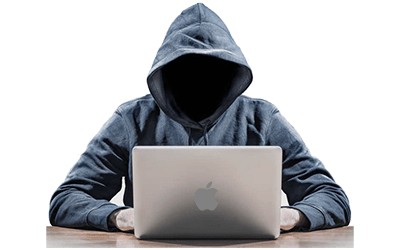
Don’t Login Using Public Wi-Fi – Places like bus terminals, restaurants, coffee shops and other places that offer public access to Wi-Fi seem like they would be harmless because so many people use them but this is actually not the case.
Your data could potentially be intercepted by others using this same Wi-Fi and you could potentially giving away important passwords and other important data. If you must use public Wi-Fi then always use a VPN to protect your data. Namecheap offers a great low-cost VPN service for this. Learn more about Namecheap’s VPN service HERE.
Scan Email Attachments – Always make sure to scan all email attachments before you open them, even if it is from a family member, friend or other trusted source. It may contain a virus that can cause harm to your computer, phone or other device of it may scavenge for account information.
Sometimes this could come even from a trusted source that did not know the attachment contained a virus or other malicious code, so scanning all attachments is always important. Many email services have this as a built-in feature but many do not, so always make sure everything is scanned one way or another.
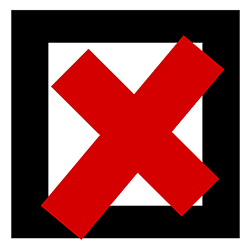
Block Suspicious Email Addresses – If you find an email in your inbox that looks suspicious and you have decided to delete it or ignore it then make sure to block the email address to avoid potential future problems.
Also, if you receive an email from a very strange looking email address, an email address something like “[email protected]”, BLOCK it! These are for sure something suspicious. What legitimate person or business would use an email address like that?
These are email accounts that are usually always created by automation software used by hackers and other wrong-doers, which is why the email address is so long and not something a real person would use.
Always Sign Out When Done – Whenever you are done checking, reading or sending emails make sure that you always sign out of your account. This is especially important when accessing your email accounts from places outside your home, like work or somewhere else.

Use Strong Security Questions – Always make sure to use very strong security questions that you set for your account and password recovery. Never use something that a cybercriminal can easily find out, like the street you grew up on or your mother’s maiden name as these can usually be found doing a good web search.
Don’t Save Passwords – While this does make things easier and faster to log into your email accounts, never let your browser, your computer or other device save your passwords and login information, also known as autofill. Anyone who gains access to these would then have free access to your email account.
Use Separate Email Accounts – While having a single email account to manage everything you need can be easier, it is not the best practice when it comes to email security. Use a separate email account for your important or essential needs and one for non-important or unessential needs.
If you are looking for a good high-quality email service provider, we recommend Namecheap. Learn more HERE!
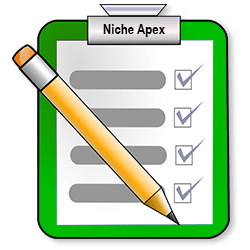
CONCLUSION
Nobody wants to have to deal with the mess that can happen when someone gains access to your email account or the vital information that can be found inside and through using it. You can lose money, access to your important accounts, have your identity stolen, lose important business contacts and more.
Even though some of the email security tips we shared above can take a few extra seconds every time you use your email account or take a few extra minutes to implement, the extra time is worth it to secure your email account and the parts of your life that are affected though it.
It’s always better to be safe than sorry, especially when it comes to your online cyberworld life as that can have a big effect on your entire personal life!
Good Luck and may you reach the Apex in your Niche!
(Disclosure: We may earn a commission from purchases made from some links at no cost to you.)
